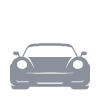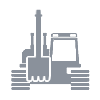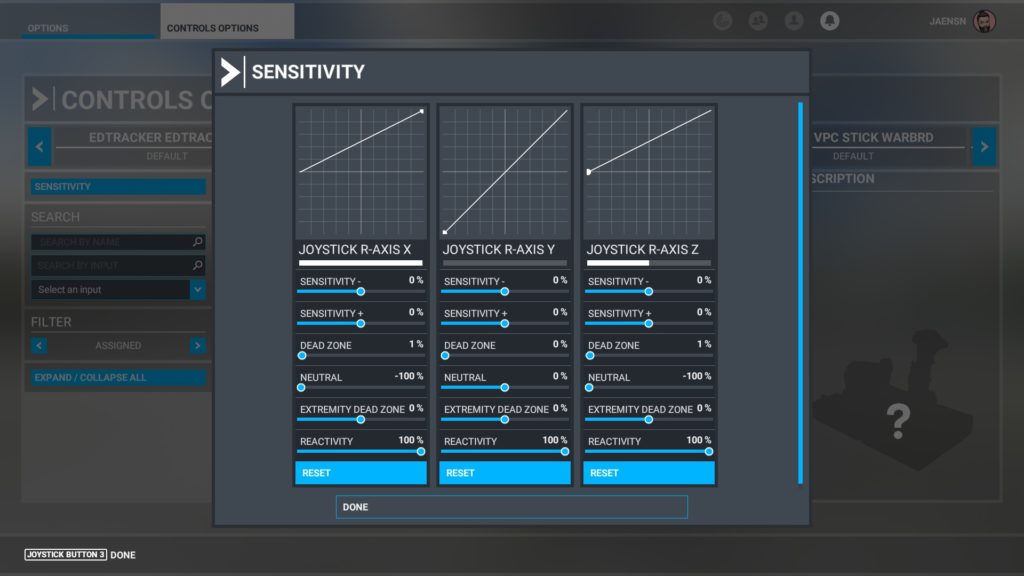3.8 – Commercial Flight Setup
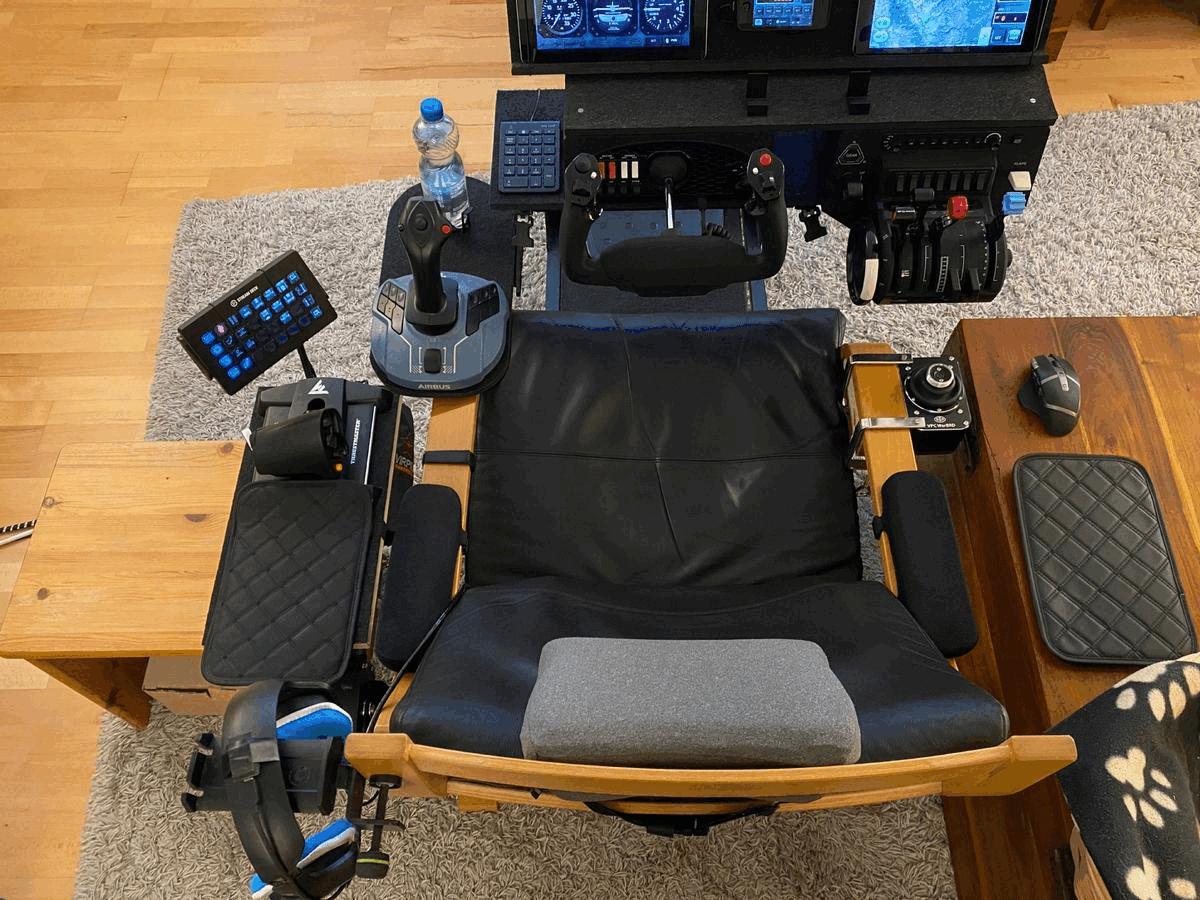
2022 – now
This cockpit is used to fly commercial airplanes in the very impressive Microsoft Flight Simulator (2020).
Added to the wheel stand are the Honeycomb Alpha Yoke and the Bravo Throttle Quadrant by Aerosoft. The vertical stand carries tablets and smartphones which run Remote Flight – cockpit telemetry is shown in real time (Airspeed, Engine RPM, Slip etc. on the first tablet, Horizontal Situation on the upper and Auto Pilot on the lower phone. A real time map – Google Satellite Images – displays the position of the aircraft on the second tablet).
For the rudder I use Logitech G25 pedals (clutch, brake and accelerator). Since my G25 wheelbase broke, an adapter is needed to enable stand-alone operation of the pedals, which you can get from Leo Bodnar. Thanks to Universal Control Remapper, the left and right hand pedals can be combined to a single axis and VJoy creates a virtual device that the Flight Simulator can recognize. Video tutorial here.

However, there is an even easier way by adjusting the sensitivity curves in the Flight Simulator settings. Just assign Rudder Axis Left to the clutch and Rudder Axis Right to the accelerator while setting the sliders as shown in the screenshot. You might have to reverse axes, though, depeding on your hardware. I also modified the center pedal – the wheel brake – with a heavier spring that you can get on eBay.
The Bravo Throttle Quadrant you can easily configure to your liking by choosing different levers. Go from a single prop plane to a four-engined jet airliner in no time. The levers are conveniently stored in boxes on the backside of the rig.




I added a Thrustmaster TCA Sidestick Airbus Edition, which is a replica of the Airbus A320’s stick as you can see below. Its base plate can rotate to the back of the rig in case you want to use the yoke exclusively. I’m really happy with the bottle holder that works in any position. The joystick’s Z-axis is lockable by the push of a button. Fun fact: You can look around in the A320 cockpit on the Airbus website.

Click images to open them in a lightbox.
Update: Checklist Box
Inspired by this awesome invention, I recently added a selfmade Cessna Checklist Box, which replaces traditional paper checklists with some flip switches to mark done items. The upper row is for taking off, the lower one is for landing. I went with a case that was originally used for carrying a car stereo front panel, which was a thing in the late nineties, so that no one had a reason to smash your windows in. Also, there’s now a tiny bluetooth keyboard ready for input.
The DIY crafting session: